i-RTC (Pahani) Online 2025|Original Certified Copy Print
To access the original certified copy of i-RTC Pahani online, you need to login into Bhoomi Online portal. You can print the original certified copy by making a payment of INR 15 per record. In Karnataka, it can only be printed online.
Available i-Wallet services
Following services are available at i-Wallet
- I-RTC Pahani online
- I-MR (Mutation Extract)
- Nadakacheri Services
- Wallet Manager
- History
- Crop loan waiver certificate bank
- Crop loan waiver certificate PACS
- Survey Document
- Re-Print
- Verify i-MR
- Verify
- I-MR History
Pahani Original copy print
To view and print original copy of land record, visit rtc.karnataka.gov.in. In case, you are a new user. First you have to create your account. For the existing users, please sign in using your username and password

- Once you successfully log into i-wallet services, select the i-RTC option. You have to pay INR 15 through wallet manager in advance
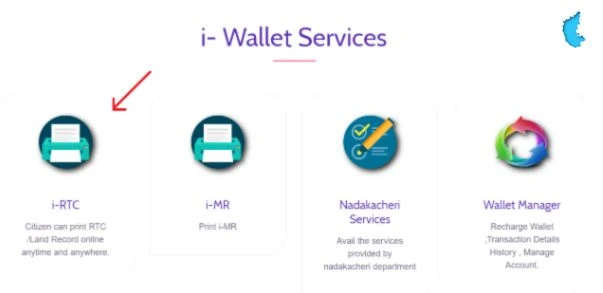
- Now select your District, Taluk, Hobli, Village and survey number, then click the GO button. After clicking the GO button, select surnoc No., Hissa No., and RTC Validity Period, then click Fetch Details button.
- Now, owner and RTC details will appear on your screen, just click the pay and print i-RTC button to get a print of original document.
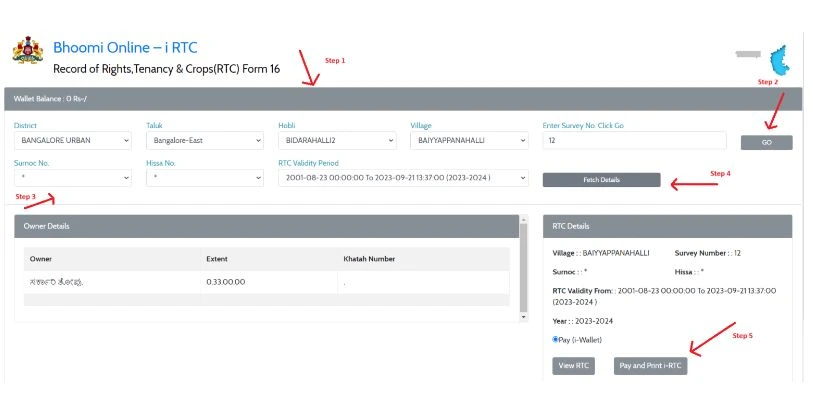
Tips for using Bhoomi online Services
- Prepare Documents in Advance:
- Save time by having your Adhar card,Rtc khata number or survey number ready before you start.
- Know What You’re looking for:
- Be clear about the service you need-like downloading or checking mutation status.
- Do It Yourself:
- Skip the agents and cyber cafes. These services are user-friendly, and you’ll save extra fees by handling it yourself.
- Ask for Help If Needed:
- Don’t hesitate to call the Bhoomi helpline (080-22113255) or check FAQs if you’re stuck.
- Save Every Receipt:
- After making payments, download your receipt and note down the reference ID—it’s crucial for tracking.
- Try the Mobile App:
- Karnataka’s official apps are faster and more convenient for accessing land records.
- Pick the Right Time:
- Avoid peak hours to prevent server delays. Mornings or afternoons are usually less busy.
- Keep Your Data Safe:
- Share sensitive information only on secure, government-approved platforms to avoid misuse
Follow these tips, and you’ll save time, money, and a lot of frustration while using Karnataka’s land records services!